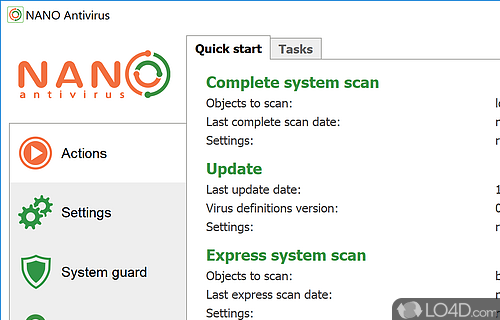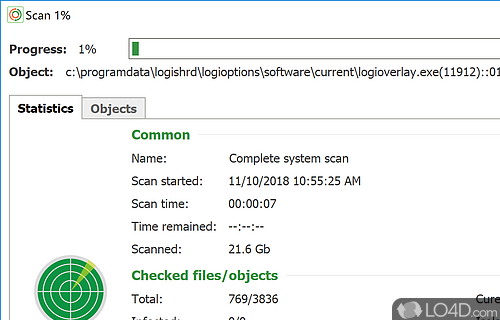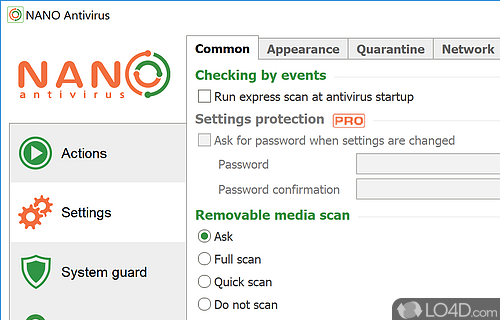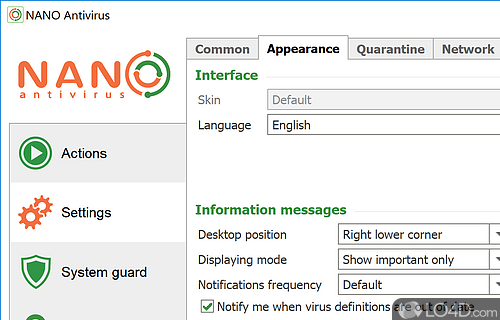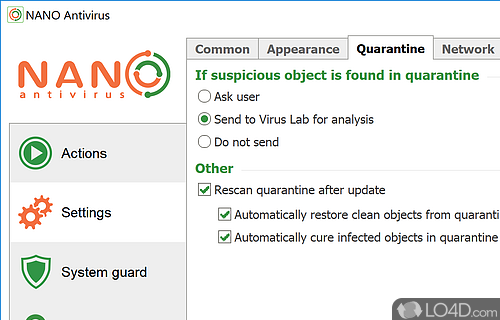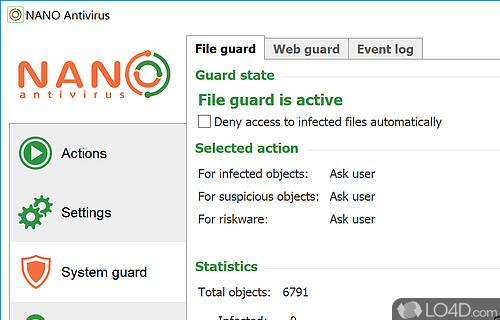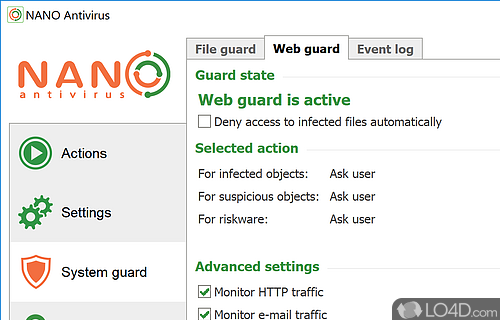Virus scanner and removal tool which detects and eliminates various types of malware, spyware, trojans and rootkits.
NANO Antivirus is an antivirus software application that includes a number of quite useful features that many users will find a perfectly acceptable form of security and protection for their PC.
The application has a whole number of features that certainly come in handy day-to-day. For starters, real-time protection is included which provides a little bit of reassurance while browsing the web.
To start, the graphical user interface of NANO is quite pleasing on the eye and doesn't leave much guess work. Features are divvied up into different tabs where different settings can be configured and scans can be undertaken.
Scan the system, registry and storage devices for malware
The main Actions tab has a few main options: Complete system scan, Update virus definition files and Express System Scan. As you might imagine, the complete system scan is usually the way to go if you're just getting started while the express scan will take a lot less time but is a bit less thorough.
An Express mode scan will quickly check boot sectors, the registry and removable media.
The system scans that NANO Antivirus performs will search files, folders and registry entries for all types of malware, riskware, suspicious and other potentially harmful files and executables.
Settings for NANO Antivirus can be changed in a few different ways. Things like sending infected files to quarantine, curing suspicious files and the display of current actions happening in the background.
Real-time protection against online threats and downloads
System Guard is a type of real-time protection the antivirus program offers which denies access to system files from malicious applications while the Web guard provides a level of protection against online threats like phishing, malicious downloads and harmful web sites. It can be configured to monitor web traffic, FTP and email traffic.
Every action that NANO takes against potentially malicious files can be viewed in the program's event log. So if you did miss a notification and seem to have a file or two missing that may have been false positives, you can find more details there.
Pro version with some extras
Though the free version of NANO Antivirus provides an impressive amount of protection for a freeware product, the program comes in a pro version which includes some additional features such as a console scanner, multi-user mode, offline updates, game mode and technical support.
All in all, NANO Antivirus is an absolutely excellent virus solution that provides many of the features you only expect to see in pretty expensive antivirus software. Thumbs up!
Features of NANO Antivirus
- Cloud-Based: Automatic updates and cloud-assisted scanning.
- Firewall: Filters network traffic.
- Game Mode: Reduces resource usage while gaming.
- Heuristics: Advanced detection of unknown threats.
- Low System Impact: Minimal performance degradation and short scans.
- Network Protection: Monitors incoming and outgoing traffic.
- On-demand Scanning: Quick and deep scanning modes for manual check-ups.
- Online Security: Blocks malicious websites and dangerous links.
- Parental Control: Restricts access to inappropriate content.
- Quarantine: Move suspicious files to a secure area.
- Real-time Protection: Proactive defense against viruses, Trojans, worms and other malicious programs.
- USB Protection: Shields removable media from infection.
- User Friendly: Intuitive interface and easy to use.
Compatibility and License
Is NANO Antivirus free?
NANO Antivirus is provided under a freeware license on Windows from antivirus with no restrictions on usage. Download and installation of this PC software is free and 1.0.170.92431 is the latest version last time we checked.
What version of Windows can NANO Antivirus run on?
NANO Antivirus can be used on a computer running Windows 11 or Windows 10. Previous versions of the OS shouldn't be a problem with Windows 8 and Windows 7 having been tested. It comes in both 32-bit and 64-bit downloads.
Filed under: